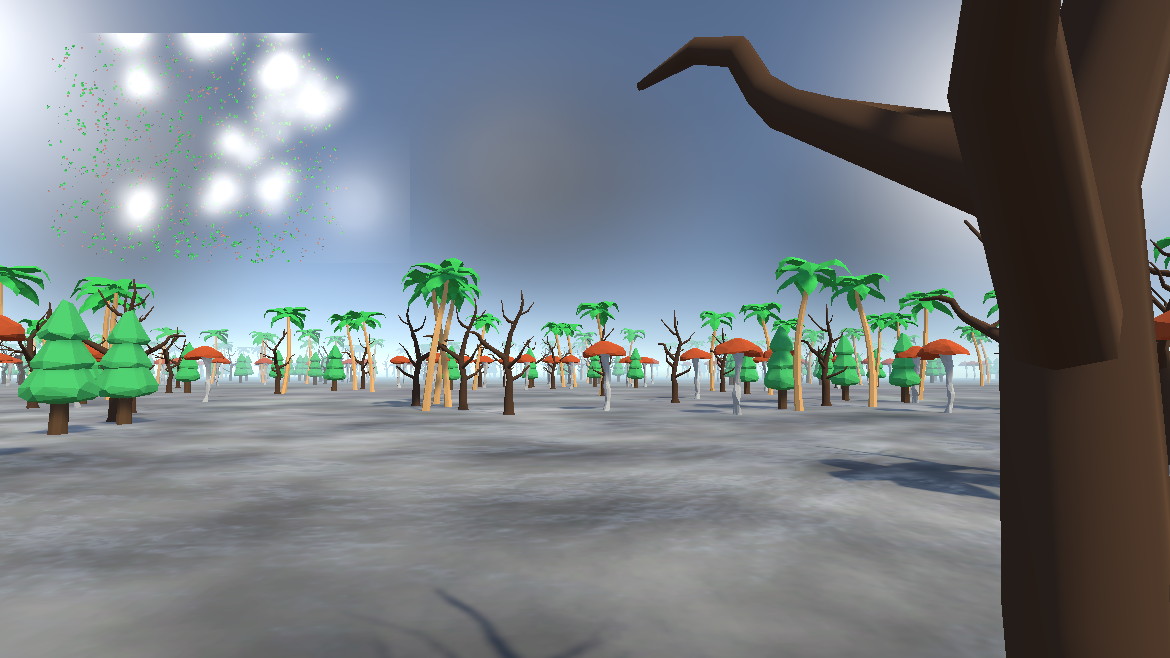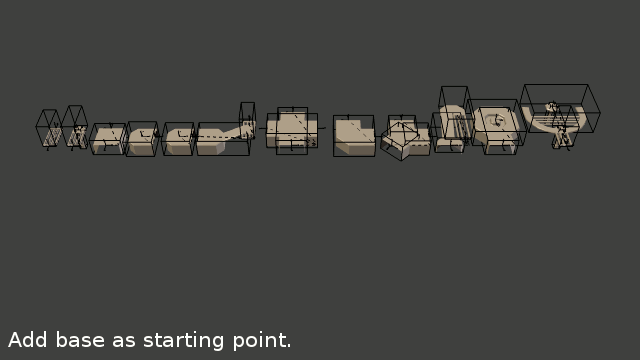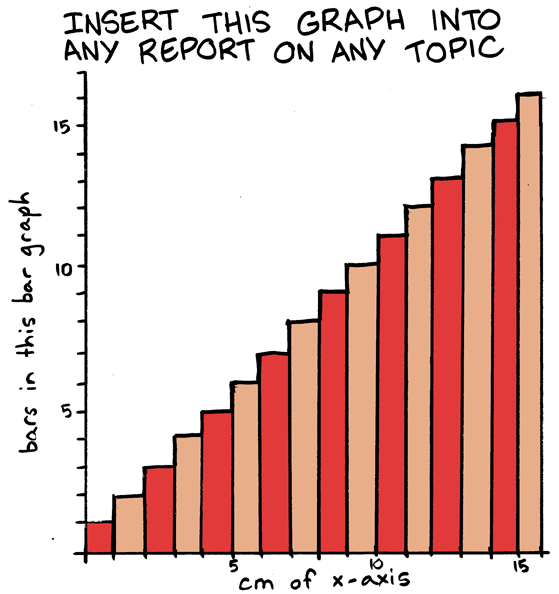I've been hard at work (yes it's still called work even if you think it's fun. Don't let anyone convince you otherwise) on ShipBasher and my untitled procedural generation project, but today I want to digress a bit and blather on with opinions I have on the cyberpunk genre, as a bit of a follow up to my post from a while back about BLAME! (or perhaps more accurately a tangent from it).
It'd be weird if today, in 2021, I didn't mention the recently published game Cyberpunk 2077, so I'll get that out of the way first. As far as my cursory research indicates, its name is due to it being an adaptation of a pre-existing and much older tabletop RPG system known simply as "Cyberpunk" - so if, like myself, any of you are mildly irked that the name of the genre itself was co-opted for a single commercial product, I suppose it's only proper to consider the developers of said tabletop system the true guilty party. Of course most of you I imagine see the name issue as insignificant, particularly as overshadowed by the franchise's more general effects on the genre and its associated fandom.
Lest I sound negative and bitter, I first want to give credit for the positive impacts I believe it had. First and greatest, it got a lot of people - a lot of gamers, at least - using the word and thus talking about the genre. More visibility usually means more fans, and more fans are necessary to keep the fandom alive. Second, I think it illustrated, and reminded the industry at large, that the ancient truth still stands today - a product can be profitable whether it's singleplayer, DRM-free, single-purchase, or whatever, if it's made with love. Maybe that sounds empty and wishy-washy but hang on a moment - I think it's fair to say that consumers can tell when creators put love into their work, and as a result they enjoy it and thus it sells. It wasn't the publishers, of course; it was the developers. In interviews and social media they consistently brought up hardships but rarely if ever claimed to dislike the game itself or cite wanting to work on some other project as one of their sources of grief, and their positive statements were commonly centered on the game itself and where along the way they felt pride. And yes, perhaps something made by experts in profitability but devoid of passion or soul can outsell it, but it doesn't change the fact, established afresh, that something done with loving care can be successful even in an environment saturated with hollow titles the way the modern game development industry is.
Where the thing fell flat was in the way it portrayed what, specifically, the creators loved within the cyberpunk genre. Whatever it actually was, the game made it seem as though it was the look and none of the deeper themes or messages. In fact it did so well as a result of said love for the look that I suspect it drew in a lot of fans who were unaware there even were any deeper themes or messages, which would be sad because they do exist and are both beautiful and important. That's universal within the cyberpunk genre as I see it, but exactly what those themes and messages are is what I want to examine today. I don't want to make this post about Cyberpunk 2077 any more than it needs to be (it's already taken over enough of the industry, right?), so I'll try to avoid bringing up which things it tragically missed or handled poorly in favor of just pointing out what's there and leaving it to the reader to notice the gaps.
For some time now the term "cyberpunk" to me has actually meant a collection of at least three related but not quite equivalent genres, each of which carries its own general set of philosophical ideas (though there is significant overlap) and vague color scheme; thus I refer to them by colors, hence the title of this article. I'll dive into each in turn, but to give a primer, the colors are as follows:
Pink Cyberpunk: Cyberpunk 2077's sub-genre, so named for featuring distinctive pink colors that the others don't. This appears in neon signage, gaming PC case lighting, and car decorations for example. Not everything is pink and other colors (such as yellow) may predominate, but there's certainly more pink here than in any of the below sub-genres.
Green Cyberpunk: The Matrix's sub-genre, so named for its characteristic green tinge. "Matrix code" is the most obvious example, but others exist including the back lighting of retro-style computer displays and often even the tint of metals and entire environments depicted in this sub-genre's media.
Brown Cyberpunk: The best example in my mind of this is Battle Angel Alita - the manga and OVA, not the live-action movie (not that I disliked it). Brown and tan are commonly seen in rust, sand, engines, armor, and metallic surfaces in general.
Gray Cyberpunk: Manga artist Tsutomu Nihei is a master of this sub-genre. Color is minimal, giving way to concrete, harsh white lights and black shadows, and gray metal. I think this is my personal favorite sub-genre.
I foolishly thought I'd cover all of these in one post - and maybe I could have - but I'm tired now and splitting it up gives me the opportunity to equally foolishly try to feature each one in a post of its own, so I'll leave off here for now.
P.S.: Before I conclude discussing all of the colors together, I want to point out a few things. As I mentioned, there is overlap. Each color seems to feature a few philosophical ideas more prominently than the others, but many ideas are shared and a setting or story that fits one color better than another may yet explore ideas characteristic of another. A single setting or story can also meander among colors, exploring the ideas of one and then another and changing its aesthetics along the way. Some settings have the look of one but focus on the ideas of another. This "system" is really only the result of me finding patterns that I can use as a framework for analyzing the spectrum of cyberpunk aesthetics and ideas.